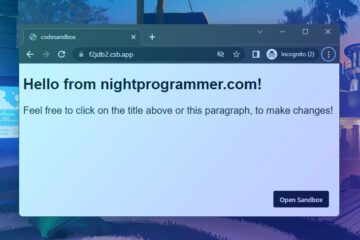It’s often convenient to show the readers a tiny part of a copy and then when they click on show more, we could show the full content. We can quickly achieve this in Vue.js. Here’s how we implement the functionality:
<template>
<div id="app">
<p>
{{ displayedContent }}
</p>
<p class="toggle-color" @click="expandContent" v-if="isCollapsed">
Show more
</p>
<p class="toggle-color" @click="collapseContent(700)" v-else>Show less</p>
</div>
</template>
<script>
export default {
name: "App",
data() {
return {
content:
"Lorem ipsum dolor sit amet, consectetur adipiscing elit. Nulla egestas lacinia augue in pharetra. Quisque viverra maximus lacus vel pharetra. Vestibulum id posuere sapien, vel molestie est. Maecenas dignissim libero fringilla diam euismod congue. Praesent ut tellus ligula. Curabitur interdum sem ut purus vehicula, et accumsan erat ornare. Nullam convallis sollicitudin tempus. Donec vitae tincidunt tellus. Fusce rhoncus nulla sed lectus mattis, in aliquet libero fringilla. Cras vestibulum gravida sodales. Praesent sit amet mi venenatis, rhoncus eros quis, fermentum lacus. Morbi sed iaculis leo. Maecenas sed vestibulum mi, id consectetur erat. Duis cursus odio nec odio rutrum, rhoncus luctus sapien auctor. Integer diam urna, ultricies ac ultrices eget, cursus sed purus. Sed sit amet cursus velit. Vivamus sem lectus, dignissim eget enim et, placerat tempor est. Vivamus ut velit sed nibh suscipit tempus vitae non tellus. Praesent ut dui sit amet libero tincidunt volutpat vitae ac urna. Donec pharetra dolor sapien, sed suscipit mi laoreet sit amet. Maecenas cursus dictum urna. Praesent ornare mauris in ultricies euismod. Mauris molestie, nisl consectetur facilisis suscipit, turpis nibh congue purus, id pretium velit sapien ac metus. Nulla metus ligula, cursus sed mattis sed, imperdiet ut ex. Duis ullamcorper leo metus. Vestibulum imperdiet sollicitudin justo eu imperdiet. Vestibulum laoreet scelerisque arcu, vel egestas dolor suscipit vitae.",
displayedContent: "",
isCollapsed: false,
};
},
mounted() {
this.collapseContent(700);
},
methods: {
collapseContent(shortenSize = 100) {
this.displayedContent = this.content.slice(0, shortenSize);
this.isCollapsed = !this.isCollapsed;
},
expandContent() {
this.displayedContent = this.content;
this.isCollapsed = !this.isCollapsed;
},
},
};
</script>
<style>
#app {
font-family: "Avenir", Helvetica, Arial, sans-serif;
-webkit-font-smoothing: antialiased;
-moz-osx-font-smoothing: grayscale;
text-align: center;
color: #000000;
margin-top: 60px;
}
.toggle-color {
color: rgb(0, 89, 255);
font-weight: 600;
cursor: pointer;
}
</style>
Code language: HTML, XML (xml)In the above code, we’ve defined two reactive states named content and displayedContent. content to keep the full version of the content, while displayedContent to keep an updated version of the same. This updated version may either be a full version copy or a condensed version.
We shorten the text size with our custom method collapseContent defined on line 28. We expand the content with the method expandContent on line 32.
Here’s how the above code would look in action:
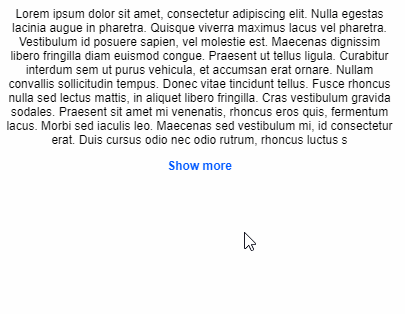
You can find a working version of the above code from my repo links below: