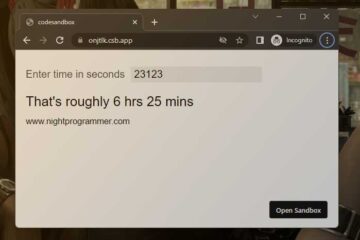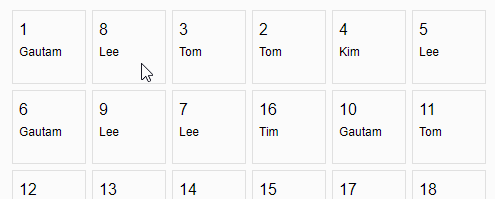
We can easily create a draggagle container / calendar grid in Vue.js, thanks to vue-js-grid. To start building the grid, you’d first need to install the npm package. To do that, fire up your terminal and run the following commands:
npm install vue-js-gridOnce the package is installed, we now need to register it globally so that we can use it in our components. Here’s our main.js file:
import Vue from "vue";
import App from "./App.vue";
import Grid from "vue-js-grid";
Vue.config.productionTip = false;
Vue.use(Grid);
new Vue({
render: (h) => h(App)
}).$mount("#app");
Code language: JavaScript (javascript)We can now create our basic grid cell component where we’d be passing the cell data. Let’s consider we have a list of objects with the following pattern:
{
id: 1,
title: Gautam
}
Code language: CSS (css)Here’s our GridItem.vue component file content:
<template>
<div id="app">
<div class="grid-item-container">
<div class="grid-item-id">
{{ gridItem.id }}
</div>
<div class="grid-item-title">
{{ gridItem.title }}
</div>
</div>
</div>
</template>
<script>
export default {
name: "Grid",
props: ["gridItem"],
};
</script>
<style scoped>
.grid-item-container {
border: 1px solid rgb(224, 224, 224);
width: 60px;
height: 60px;
padding: 6px;
background: rgb(250, 250, 250);
}
.grid-item-id {
padding-top: 4px;
}
.grid-item-title {
padding-top: 6px;
font-size: 12px;
}
</style>
Code language: HTML, XML (xml)In the component above, we’re accepting a prop named gridItem which contains an id and a title. We’ve simple bind those those values in the template above.
Now, here’s the App.vue file where we’re generating some data and passing them via the items prop below:
<template>
<div id="app">
<h2 style="padding-left: 20px">Vue draggable grid</h2>
<grid
:draggable="true"
:sortable="true"
:items="gridItems"
:height="100"
:width="100"
>
<template slot="cell" scope="props">
<GridItem :grid-item="props.item" />
</template>
</grid>
<div class="np-credits">wwww.nightprogrammer.com</div>
</div>
</template>
<script>
import GridItem from "./GridItem";
export default {
name: "App",
data() {
return {
gridItems: Array(40)
.fill()
.map((_, i) => this.createItem(i)),
};
},
components: {
GridItem,
},
methods: {
createItem(index) {
const names = ["Gautam", "Tom", "Tim", "Kim", "Lee"];
return {
id: index + 1,
title: names[Math.floor(Math.random() * 5)],
};
},
},
};
</script>
<style>
#app {
font-family: "Avenir", Helvetica, Arial, sans-serif;
-webkit-font-smoothing: antialiased;
-moz-osx-font-smoothing: grayscale;
padding: 24px;
}
.np-credits {
font-size: 12px;
margin-top: 40px;
color: #4b4b4b;
}
</style>
Code language: HTML, XML (xml)As you can see in the above code in line number 26, we’re creating a list of 40 items with an id and a title each. We’re using the createItem custom method to create such a series of data.
Then on line 7, we’re passing those data to the grid component.
We’ve also passed with following props to the grid component:
- draggable: To toggle whether to make the grid items draggble
- sortable: To make the grid sortable with drag
- items: This is where we pass our grid data
- height: Height of the grid cell in percentage
- width: Height of the grid cell in percentage
You can find a working version of the above code from my repo links below: